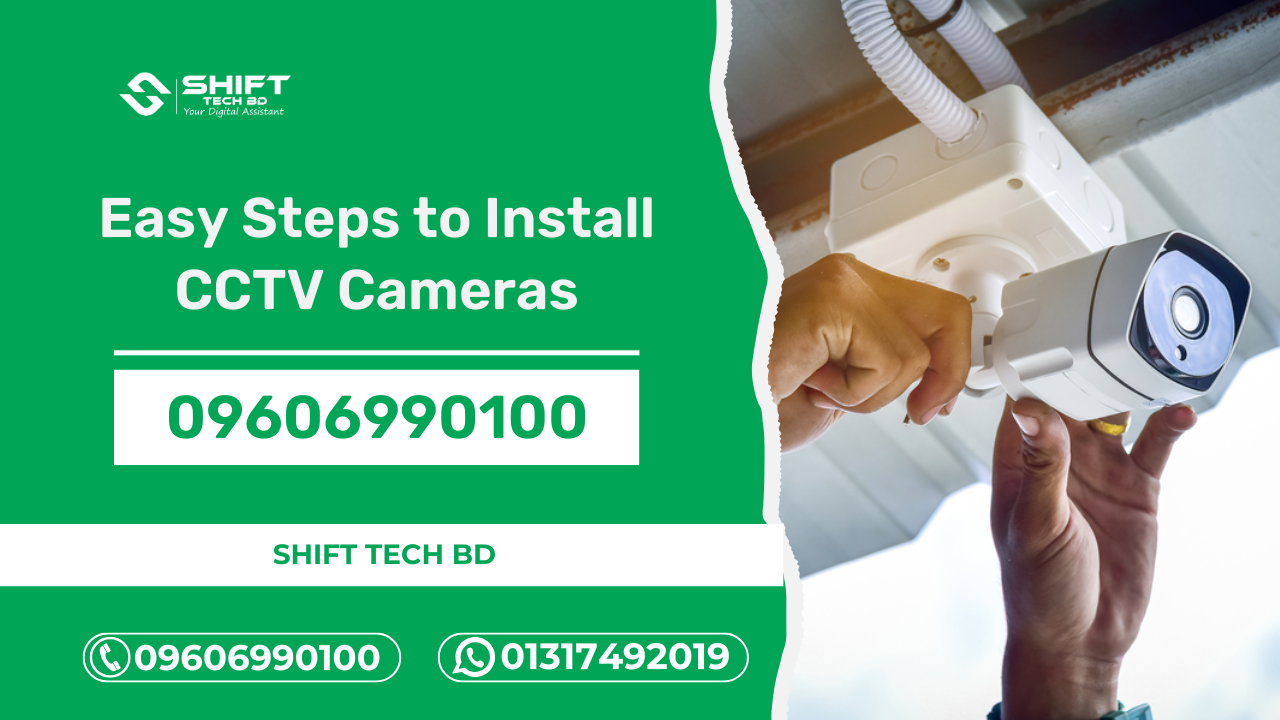Best Security Camera Brands for Home and Business in 2025
In today’s competitive environment, securing your business premises is essential. A reliable security camera system can deter theft, monitor daily operations, and protect your investments. But how do you know which cameras are worth your money? This guide highlights the Best Security Camera Brands for Business, helping you make an informed decision.
1. Hikvision: A Global Leader

Hikvision stands out as one of the Best Security Camera Brands for Business, offering advanced features like AI-powered facial recognition and exceptional video clarity. Whether you own a small shop or a large enterprise, Hikvision cameras ensure robust protection.
Why Choose Hikvision?
- Superior night vision technology.
- Scalability for growing businesses.
- Easy integration with existing systems.
Best Pick: Hikvision ColorVu cameras are highly recommended for low-light conditions.
2. Dahua Technology: Innovation at Its Best

Dahua Technology consistently ranks among the Best Security Camera Brands for Business, thanks to its cutting-edge AI analytics and durable designs. These cameras are perfect for monitoring both indoor and outdoor spaces.
Key Features:
- Intelligent video analysis for real-time insights.
- Reliable in extreme weather conditions.
- Cloud and local storage options available.
Top Model: Dahua IMOU series is a great starting point for small businesses.
3. Arlo: The Wireless Expert

If wireless cameras fit your needs, Arlo is undoubtedly one of the Best Security Camera Brands for Business. Their sleek, battery-powered designs and mobile app controls make them a popular choice.
What Makes Arlo Unique?
- 4K video resolution for crisp footage.
- Versatile, weather-resistant designs.
- Smart notifications for quick action.
Recommended Model: Arlo Pro 4 Spotlight Camera for remote monitoring.
4. Axis Communications: Ideal for Large Enterprises

Axis Communications is renowned as one of the Best Security Camera Brands for Business for enterprise-level solutions. With a strong emphasis on cybersecurity, Axis cameras provide a secure and efficient surveillance network.
Why Axis?
- Advanced motion detection.
- High-definition imaging even in low light.
- Customizable features for complex needs.
Best Pick: Axis P1375-E Network Camera for high-performance surveillance.
5. Ring: Affordable and Effective

Ring is widely regarded as one of the Best Security Camera Brands for Business for small to medium-sized enterprises. Its affordable options and smart device integrations make it a popular choice.
Top Features:
- Two-way audio for better communication.
- Smart notifications via mobile app.
- Integration with Alexa and Google Assistant.
Popular Model: Ring Stick Up Cam Battery.
Why You Need the Best Security Camera Brands for Business
Choosing the Best Security Camera Brands for Business ensures that your investment pays off in the long term. Whether it’s the advanced AI capabilities of Dahua or the wireless convenience of Arlo, the right brand can transform your security strategy.
Additional FAQs
Q1: What is the most budget-friendly security camera brand for businesses?
Brands like Lorex and Ring offer affordable yet reliable options, making them among the Best Security Camera Brands for Business for smaller budgets.
Q2: Are all security cameras weatherproof?
Not all models are weatherproof. If you need outdoor cameras, brands like Axis and Dahua provide rugged designs perfect for harsh environments.
Q3: Which brand offers the best wireless cameras?
Arlo is widely recognized as one of the Best Security Camera Brands for Business for wireless solutions.
Conclusion
Investing in the Best Security Camera Brands for Business is an essential step toward safeguarding your operations. Brands like Hikvision, Dahua, Arlo, and Axis offer top-notch solutions tailored to your business needs. Evaluate your requirements, set a budget, and choose a system that ensures maximum security and peace of mind.