Discover the Best Network Accessories Supplier in Bangladesh—Shift Tech BD
In today’s fast-paced digital era, having reliable and high-quality network accessories is crucial for both personal and business setups. Whether you’re looking to enhance your home network or improve your office infrastructure, finding a trustworthy network accessories supplier that offers top-notch products is essential. If you’re in Bangladesh, Shift Tech BD is the name you can trust when it comes to sourcing the best network accessories.
Why Choose Shift Tech BD as Your Network Accessories Supplier?
1. Wide Range of Network Accessories:
Shift Tech BD is a leading network accessories supplier in Bangladesh, offering a comprehensive range of network accessories. From routers and switches to cables, adapters, and security devices, they have everything you need to build a robust and efficient network. Their extensive inventory ensures that you’ll find the right network accessories for your specific needs, whether you’re setting up a small office network or scaling up for larger deployments.
2. Quality Products at Competitive Prices:
At Shift Tech BD, quality is never compromised. They stock only the best network accessories from renowned global brands. By sourcing directly from trusted manufacturers, they ensure you get genuine and durable network accessories. Plus, their competitive pricing allows you to get excellent value for your investment without breaking the bank.
3. Reliable Customer Service:
What sets Shift Tech BD apart is their commitment to customer satisfaction. Their knowledgeable and friendly team is always ready to assist you with expert advice, helping you make informed choices based on your network requirements. You can count on prompt responses, efficient delivery, and hassle-free post-purchase support.
4. Convenient Shopping Experience:
With Shift Tech BD, you can enjoy a seamless online shopping experience. Their user-friendly website allows you to browse through various categories, compare network accessories, and make purchases with ease. Whether you’re placing an order for a single item or bulk purchasing, they ensure swift and safe delivery to your doorstep.
5. Proven Reputation in Bangladesh:
Shift Tech BD has built a solid reputation in Bangladesh as a reliable and trustworthy network accessories supplier. Countless businesses, IT professionals, and individuals rely on their network accessories to keep their networks running smoothly. Their dedication to excellence and customer-centric approach makes them the preferred choice for network accessories across the country.
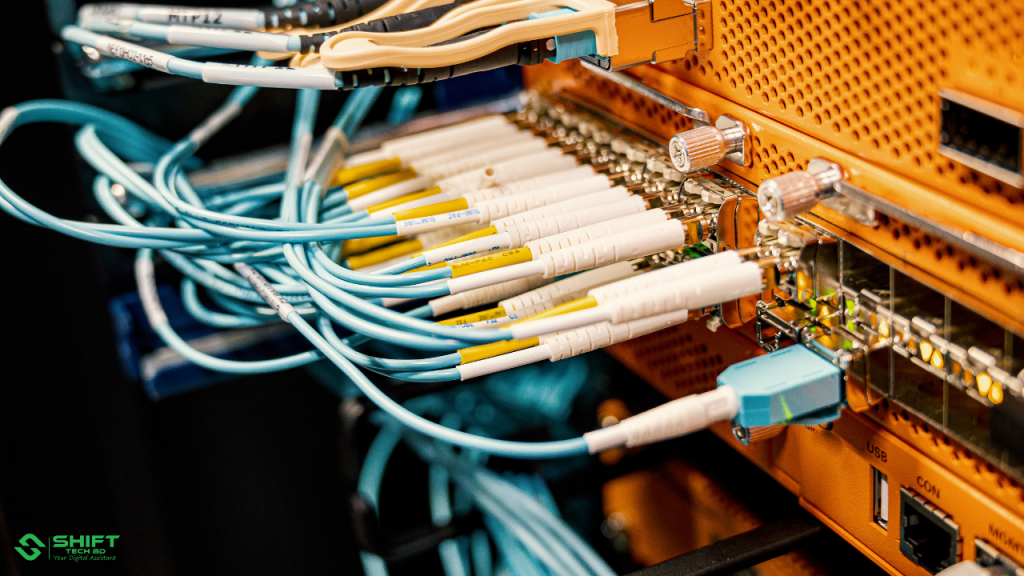
Key Services Offered by Shift Tech BD:
- CCTV Camera Installation: Secure your premises with professional CCTV installation services.
- IP Phone & PBX (Intercom): Enhance your communication with reliable IP phones and PBX systems.
- PA & Conference Systems: Perfect audio solutions for public address and conference needs.
- Fire Detection Solutions: Ensure the safety of your environment with advanced fire detection systems.
- Computer Sales & Services: Get the best deals on high-quality computers and professional services.
- Networking Systems: Build and maintain efficient and secure networks with expert guidance.
- GPS Trackers: Keep track of your assets and improve fleet management with reliable GPS trackers.
Why Network Accessories Matter?
Having the right network accessories can significantly impact your connectivity, data transfer speeds, and security. Whether you’re working from home, running a small business, or managing a large-scale enterprise, the performance of your network is critical. Investing in reliable and efficient network accessories ensures that your digital experience is smooth, secure, and optimized for productivity.
Office Address:

House #365, 1st Floor, Senpara Parbata, Mirpur 10, Dhaka, Bangladesh
Phone:
Office: +8809606990100
24/7: +8801317492019
Conclusion
When it comes to finding the best network accessories supplier in Bangladesh, Shift Tech BD stands out for its quality, variety, competitive pricing, and exceptional customer service. Whether you need basic network accessories or advanced solutions, their wide range of network accessories has got you covered. Don’t compromise on your network’s performance—choose Shift Tech BD and take your connectivity to the next level!
Shop Now and Elevate Your Network with Shift Tech BD!
For more information, visit Shift Tech BD – your trusted network accessories supplier in Bangladesh.


