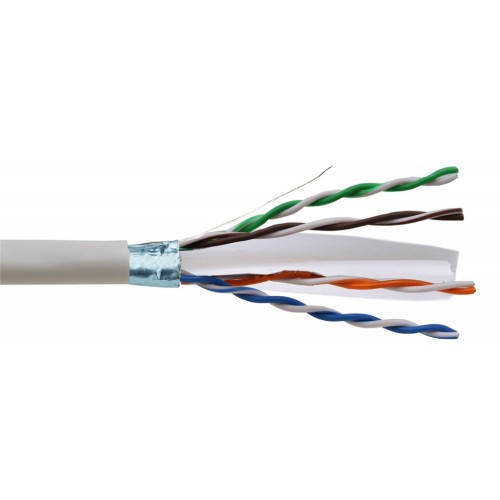TP-Link TL-WR850N 300Mbps Wireless N Speed Router Price in Bangladesh
Original price was: 1,690৳.1,350৳Current price is: 1,350৳.
(-20%)- Model: TP-Link TL-WR850N
- Signal Rate: 300Mbps
- Antenna: 2 Antennas
- Frequency: 2.4-2.4835GHz
- Button: WPS/RESET Button
Our Products and Services:
- CCTV Camera Installation
- IP Phone & PBX (Intercom)
- PA & Conference Systems
- Fire Detection Solutions
- Computer Sales & Services
- Networking Systems
- GPS Trackers
- RO Water Purifiers
- Contact us/WhatsApp: +01317-492019
Product details
Specifications
| Feature | Specification |
|---|---|
| Brand | TP-Link |
| Model | TL-WR850N |
| Signal Rate | 300Mbps |
| Antenna | 2 Antennas |
| Frequency | 2.4-2.4835GHz |
| Button | WPS/RESET Button |
Review
The TP-Link TL-WR850N is a reliable and affordable wireless router, designed for basic home and office use. With a signal rate of up to 300Mbps, this router provides solid Wi-Fi performance for everyday internet activities like browsing, streaming, and light gaming. The two external antennas improve coverage and help reduce dead zones, making it ideal for small to medium-sized spaces.
The router operates on the 2.4GHz frequency band, which is standard for most Wi-Fi routers. It is equipped with a simple WPS/RESET button, making it easy to set up and restore to factory settings if needed. This router supports easy installation, and TP-Link’s Tether app offers a user-friendly interface for setup and management.
Although the router doesn’t feature advanced technologies like MU-MIMO or Wi-Fi 6, it still provides good value for its price. The 300Mbps speed is sufficient for most typical home activities such as browsing, video streaming, and social media use.
Performance: The router offers consistent speeds for everyday browsing and media streaming. However, it may not be the best choice for high-bandwidth tasks like online gaming or heavy downloading.
Design: Compact and lightweight, the TP-Link TL-WR850N has a simple design with two external antennas. Its minimalistic appearance ensures it blends well with most home or office setups.
Camera: This router does not include a camera, as it is a Wi-Fi networking device.
Conclusion: The TP-Link TL-WR850N is a budget-friendly and efficient option for basic internet needs. It delivers good performance at a competitive price, making it suitable for users with light internet usage.
Where can you buy TP-Link TL-WR850N in Bangladesh?
You can purchase the TP-Link TL-WR850N from Shift Tech BD.
FAQ
- What is the signal rate of the TP-Link TL-WR850N?
The signal rate is 300Mbps. - Does this router support dual-band Wi-Fi?
No, it operates on the 2.4GHz frequency band. - How many antennas does the router have?
It has 2 external antennas. - What is the button for on the router?
The router has a WPS/RESET button for easy setup and resetting. - Is this router suitable for gaming?
It can handle light gaming, but may not perform well for heavy online gaming or large downloads.