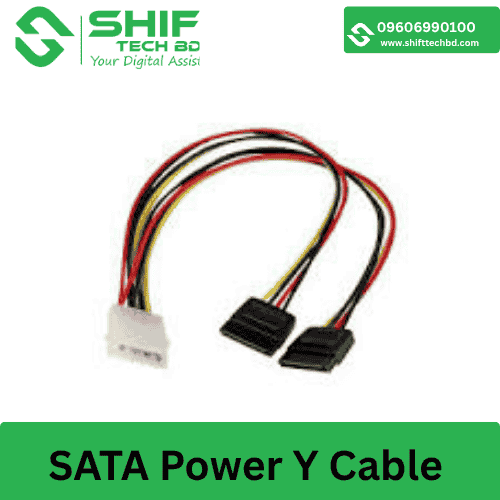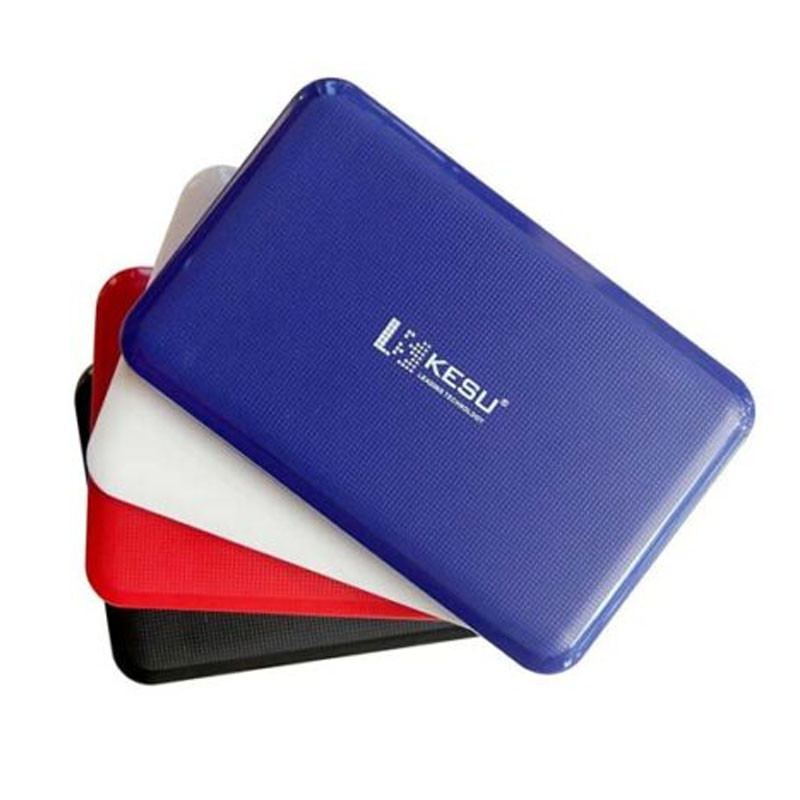Product details
The SATA Power Y Cable Splitter is a practical and affordable solution for users who need to power multiple SATA devices such as SSDs, HDDs, or optical drives using a single SATA power connector. This small but handy cable is widely used in desktop PCs, gaming rigs, and workstations where additional power ports are limited. With its easy plug-and-play functionality and reliable performance, this splitter ensures uninterrupted power distribution without needing to upgrade your entire power supply. For Bangladeshi PC builders, it’s a must-have for efficient cable management and expanding storage options affordably and easily, especially when using multiple storage devices.
Specifications
| Specification | Details |
|---|---|
| Product Name | SATA Power Y Cable |
| Cable Type | SATA 15-pin Male to 2x 15-pin Female |
| Compatibility | SATA HDD, SSD, Optical Drives |
| Cable Length | Approx. 15-20 cm |
| Connector A | 1 x SATA 15-pin Male |
| Connector B | 2 x SATA 15-pin Female |
| Voltage Support | 5V / 12V standard SATA voltage |
| Material | Copper core with PVC jacket |
| Color | Black with yellow/red wires |
| Operating Temperature | 0°C – 70°C |
Product Overview
The SATA Power Y Cable Splitter allows a single SATA power connector from your power supply to power two SATA devices at once. It features a male 15-pin SATA power connector on one end and two female 15-pin SATA power connectors on the other. This makes it ideal for desktops with limited SATA power ports but multiple drives. Its high-quality copper core ensures minimal voltage drop, and it fits standard SATA devices without any adapters. This splitter supports both 5V and 12V outputs, commonly used in SATA drives.
Compatible Devices
sata splitter cable is designed to work seamlessly with any SATA-powered component. It is most commonly used with 2.5” and 3.5” SATA hard drives, solid-state drives (SSDs), and optical drives such as DVD-RW or Blu-ray drives. It is compatible with all modern ATX and microATX power supply units. Whether you’re expanding a gaming PC or upgrading office storage, this splitter ensures wide device compatibility across brands and models, making it a go-to tool for any system builder or technician.
Use Case Scenarios
This Y cable is useful in several real-world setups. For instance, if you’re adding a secondary SSD to a PC with no spare SATA power ports, this splitter instantly solves the problem. It’s also handy when upgrading a workstation with additional hard drives for more storage or when configuring a RAID setup. Gamers building custom PCs or tech shops setting up systems with multiple drives find this splitter especially useful. The cable is compact and fits easily inside tight PC cases, helping maintain better airflow and cleaner cable management.
Installation Process of SATA Power Y Cable Splitter
Installing it is simple and requires no special tools. First, connect the male end of the splitter to an available SATA power connector from the PSU. Then plug the two female ends into your SATA devices. Ensure that the connectors are properly aligned with the device ports before pressing them in. It’s important to avoid bending or forcing the cables to prevent damage. Once connected, the devices should receive power immediately upon startup. This installation is suitable for both beginner and advanced users.
Performance Limitations
While this splitter is convenient, it does come with a few limitations. Power is shared between the two connected devices, so it’s essential not to overload the PSU. Using it with high-power SATA devices simultaneously could strain a weak power supply. Additionally, the quality of connectors matters—cheap or unbranded variants may lead to loose connections or short circuits. Users should also avoid chaining multiple splitters together, which could cause voltage drops or unstable power delivery over time, especially during high data transfer or startup loads.
Pricing and Availability in Bangladesh
In Bangladesh, the SATA Power Y Cable Splitter is widely available at affordable prices. Visit Shift Tech BD or call 01317-492019 to check the latest price and availability. This small investment can save time and hassle during system upgrades. Whether you’re a home user, PC enthusiast, or system integrator, you can find this cable at local stores and online retailers. Prices typically range from BDT 150 to BDT 250 depending on build quality and brand. For guaranteed quality and customer support, it’s recommended to purchase from trusted sources like Shift Tech BD.
Pros
- Easy plug-and-play
- Compatible with most SATA devices
- Affordable price point
- Ideal for PC upgrades
- Good build quality
- Supports both 5V and 12V
- Saves PSU ports
Cons
- Limited by PSU capacity
- Not ideal for high-current devices
Conclusion
The sata splitter cable is a highly practical tool for expanding power access in PC builds without needing a new power supply. It supports two SATA devices using a single PSU connector, making it perfect for upgrades or adding storage drives. For tech users in Bangladesh, it offers a reliable and cost-effective solution to system expansion needs. Just ensure proper installation and PSU support for optimal performance.
FAQs About the SATA Power Y Cable Splitter
Question: Is it compatible with all hard drives?
Answer: Yes, it is compatible with all 2.5″ and 3.5″ SATA hard drives and SSDs. It supports standard SATA 15-pin power connections found in most storage devices.
Question: Can I use this splitter for optical drives too?
Answer: Absolutely. The splitter works well with SATA optical drives such as DVD-RW or Blu-ray drives that use the standard 15-pin power connector.
Question: Will it reduce the power each device gets?
Answer: It shares power from one connector to two devices. If both drives are high-power, make sure your PSU can handle the combined load to prevent performance drops.
Question: Is this safe for gaming PCs with multiple SSDs?
Answer: Yes, it is safe as long as your PSU has enough wattage to support all connected devices. Most SSDs consume minimal power.
Question: How long is the cable?
Answer: The typical cable length is 15 to 20 centimeters, which is long enough for easy routing inside standard PC cases.
Question: Does this affect the data speed of the drives?
Answer: No, the splitter only supplies power. Data transfer speeds are unaffected since data cables are separate from power connections.
Question: Where can I buy a genuine cable in Bangladesh?
Answer: You can purchase from reliable sources like Shift Tech BD. Visit their website, shifttechbd, or call 01317-492019 for availability.