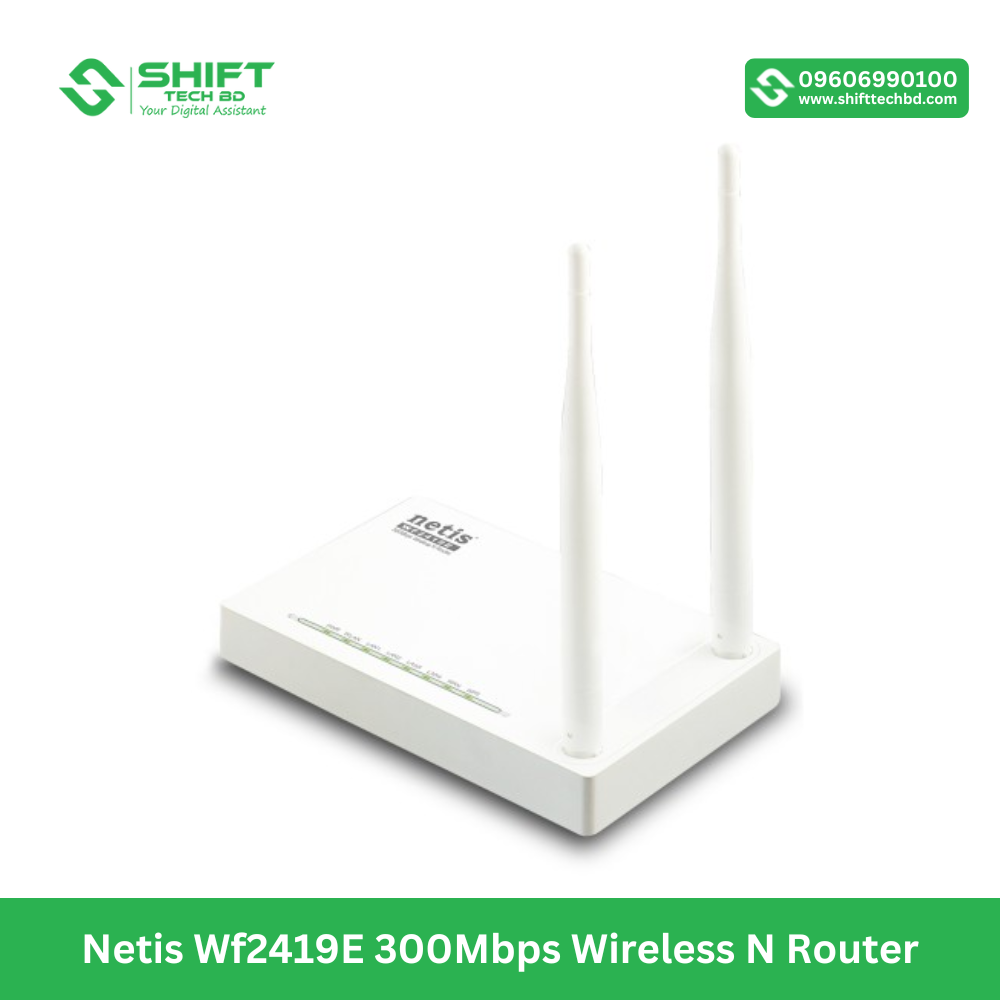Showing 1–20 of 43 results
Router Price in BD
A router is a device that connects multiple devices to the internet and manages network traffic between them, ensuring smooth and efficient data flow. In today’s digital age, routers play a crucial role in homes, offices, and businesses by enabling seamless internet access for everything from streaming and gaming to remote work and online communication. Whether it's for personal or professional use, a reliable router is essential for maintaining connectivity. In Bangladesh, there is a wide range of options catering to different needs and budgets. Popular brands like TP-Link, Tenda, D-Link, Netgear, and ASUS are well-known for delivering dependable performance. When searching for the best router in BD, it's important to consider factors such as speed, coverage, and device compatibility. Understanding the current router price in BD can also help consumers make an informed decision based on their specific networking needs.
Types of Routers Available in Bangladesh
With the growing demand for reliable internet, a wide variety of routers are now available in Bangladesh to suit different needs and environments. From basic home use to high-performance business applications, understanding each type helps you pick the right one for your specific requirements.
1. Home Router
Home routers are designed for everyday use like browsing, streaming, and social media. They offer simple setup and good coverage for small to medium homes. These routers typically include parental controls and basic security features. Options are available across various price ranges, making them suitable for budget-conscious buyers or families wanting a hassle-free connection.
2. Office Router
Office routers are built for handling multiple connections, stable uptime, and advanced security protocols. They often support VPNs, traffic prioritization, and higher bandwidth, making them ideal for small to mid-sized businesses. Features like load balancing and failover ensure smooth operations. These routers are a reliable choice for organizations that depend heavily on constant connectivity.
3. Outdoor Router
Outdoor routers are weather-resistant and built to provide strong Wi-Fi coverage in open areas such as campuses, farms, or outdoor events. With high transmission power and rugged designs, they’re perfect for extending internet beyond walls. They’re commonly used in institutions and enterprises that require connectivity in large outdoor environments.
4. Wired Router
Wired routers offer high-speed internet via Ethernet cables and are commonly used where reliability and security are crucial, such as in corporate environments or server rooms. Unlike wireless routers, they avoid interference and provide consistent performance, making them suitable for gaming setups or office backbones with stable needs.
5. Wireless Router
Wireless routers connect devices through Wi-Fi, providing the convenience of mobility. They’re widely used in homes and small offices due to ease of installation and accessibility. From basic to advanced models, users can find a variety of choices, especially when browsing pocket router price in BD, which includes portable, USB-powered mini routers for travel or single-room use.
6. Gigabit Router
Gigabit routers are capable of delivering internet speeds up to 1000 Mbps, ensuring ultra-fast connectivity for demanding tasks like 4K streaming, online gaming, and file transfers. These are ideal for users with high-speed broadband connections. Businesses and tech-savvy homes often choose these routers to maximize the benefits of fiber internet.
7. Mesh Router
Mesh routers provide seamless internet coverage across large spaces by using multiple nodes that work together to eliminate dead zones. They’re ideal for multi-story homes, large apartments, or office buildings. A mesh router system ensures a single, unified network, automatically routing your devices to the strongest signal for uninterrupted performance.
8. SIM Router
SIM routers allow internet access using mobile networks by inserting a SIM card - perfect for rural areas or users without wired internet. They are portable, easy to set up, and offer flexibility. Checking the sim router options is essential for those who depend on 4G/5G mobile data for everyday connectivity or backup internet solutions.
9. 5G Router
5G routers deliver ultra-fast internet speeds with low latency, ideal for future-ready homes and advanced business setups. They support smart devices, gaming, and video conferencing without lag. With expanding 5G coverage in Bangladesh, many users are exploring 5G router price in Bangladesh to invest in high-performance, wireless-first internet solutions.
10. Dual-Band & Tri-Band Router
A dual-band router operates on two frequency bands - 2.4GHz and 5GHz - offering better flexibility and less interference. Tri-band routers include an additional 5GHz band, making them perfect for large households or small offices with high bandwidth usage. If you're looking for uninterrupted streaming, gaming, or multitasking, a dual band router is a smart investment for balanced speed and performance.
11. Wi-Fi 5 & Wi-Fi 6 Router
Wi-Fi 5 routers are widely used for general browsing, streaming, and basic home use, offering decent speed and coverage. Wi-Fi 6 routers, on the other hand, provide faster speeds, improved capacity, and better performance in crowded networks, ideal for smart homes or offices with many connected devices. When considering a router upgrade, checking the wifi router price in Bangladesh can help you choose between these technologies based on your needs and budget.
Key Features to Consider Before Buying a Router
Before choosing a router, it’s important to understand the key features that impact performance, security, and usability. Whether for home or office use, evaluating these aspects will help you make a smart purchase tailored to your internet habits, space size, and number of connected devices.
Speed and Bandwidth: Speed determines how fast your internet will run, while bandwidth affects how much data can travel at once. Look for routers that support your ISP's speed and consider higher bandwidth for activities like 4K streaming or online gaming. A good router ensures minimal buffering and fast downloads across multiple devices.
Number of Antennas: More antennas generally mean better signal strength and broader coverage. External antennas help improve Wi-Fi performance, especially in multi-room homes. If you have a large house or thick walls, choose a router with at least 2 to 4 antennas for stronger, more stable connectivity throughout the space.
Coverage Range: Coverage is crucial, especially in large homes or offices. A router with a wide range ensures consistent Wi-Fi signals in all corners without dead zones. For multi-floor buildings or large areas, consider mesh systems or routers with high-powered antennas to maintain strong connections wherever you go.
Number of Ports (LAN/WAN): The number of LAN/WAN ports affects how many wired devices you can connect. More ports are useful for offices or gaming setups needing multiple direct connections. If you use smart TVs, gaming consoles, or desktop PCs, make sure the router has enough Ethernet ports for stable, high-speed performance.
Security Features (WPA3, Firewall): Security is vital to protect your network from hackers and unauthorized access. Look for routers with WPA3 encryption, built-in firewalls, and automatic firmware updates. These features help secure your personal information and ensure a safe browsing environment, especially if multiple users or smart devices are connected.
Parental Controls: Parental controls allow you to manage and restrict online activity for children. You can block specific websites, set screen time limits, and monitor usage. This is especially important in homes with kids, ensuring a safe online experience while giving parents peace of mind and control over internet habits.
MU-MIMO and Beamforming Support: MU-MIMO (Multi-User, Multiple-Input, Multiple-Output) lets the router serve multiple devices at once without slowing down, while Beamforming focuses the Wi-Fi signal directly to connected devices. Together, they improve speed and efficiency, especially in households or offices with several users streaming, gaming, or working simultaneously.
Mobile App Management: Many modern routers come with mobile apps that allow you to control your network from anywhere. You can monitor devices, manage bandwidth, set up guest networks, or reboot the router - all from your smartphone. This feature adds convenience and makes network management simple, even for non-technical users.
Best Routers for Specific Needs
Choosing the right router depends on how and where you use the internet. From casual browsing to high-performance tasks, here are the best router options tailored to specific usage needs in Bangladesh:
Best Router For Home Use
For home users, a reliable dual-band router with decent coverage and parental controls is ideal. Models like the TP-Link Archer C6 or Tenda AC10 offer strong performance for browsing, streaming, and online classes, covering small to medium homes efficiently with stable speed and easy setup.
Best Router For Online Gaming
Gamers need ultra-low latency and high-speed connections. The ASUS RT-AX82U or TP-Link Archer AX73 (Wi-Fi 6) delivers top-tier performance with features like MU-MIMO, QoS, and gaming modes. These routers reduce lag and ensure smooth gameplay even during intense online battles.
Best Router For Streaming & Smart TVs
Streaming 4K content or using smart TVs requires strong and stable bandwidth. Routers like the TP-Link Archer AX55 or Netgear RAX10 support high-speed Wi-Fi 6, ensuring buffer-free video and seamless connectivity for multiple smart devices working simultaneously.
Best Router For Small Businesses
Small businesses need secure, reliable, and fast networking. The Mikrotik hAP ac³ or TP-Link ER605 load balancing router offers advanced features like VPN support, guest networks, and firewall protection. These routers handle multiple users while ensuring data safety and stable uptime.
Best Router For Large Houses or Multi-Story Homes
For large spaces, a mesh router system like the TP-Link Deco X20 or Tenda Nova MW6 ensures full-home coverage without dead zones. These routers work via interconnected nodes, creating a seamless network across multiple floors with automatic signal switching.
Best Router For Budget-Conscious Buyers
If you're on a budget, options like the Tenda F3, Mercusys MW305R, or TP-Link TL-WR840N offer reliable performance for basic browsing and streaming. These routers provide good value for money, especially when checking local router price in BD to match affordability with function.
Router Brands Most Used by Bangladeshi Users
Several popular router brands dominate the Bangladeshi market, offering a wide range of models to suit different needs and budgets. Here’s a look at the most widely used brands and what makes each stand out to local users. These brands help users find the best router in Bangladesh based on their usage, coverage, and budget needs.
- TP-Link: TP-Link is the most popular and trusted brand in Bangladesh. Known for reliability and wide availability, tp link router price in bd ranges from budget to premium models like Archer C6 and Deco Mesh series.
- Tenda: Tenda routers are valued for affordability and solid performance. Ideal for home use, models like the Tenda F3 and AC10 are top-sellers. The tenda router price in bd is budget-friendly, making it perfect for everyday users.
- Mercusys: Mercusys routers are known for simplicity, great coverage, and low cost. Popular choices include MW305R and MW325R. The mercusys router lineup suits students and small households looking for decent Wi-Fi at a low price.
- D-Link: D-Link offers routers that are both business-friendly and home-ready. Known for solid security and durability, the D Link router series includes models like DIR-615 and DIR-806A, ideal for reliable, long-term use.
- Asus: Asus routers are geared toward gamers and power users. With features like AiMesh and Game Boost, they offer elite performance. The Asus router price in BD reflects their premium quality and advanced features.
- Xiaomi (Mi): Xiaomi's Mi Router series is popular among tech-savvy users for its sleek design, app control, and good value. Models like the Mi 4A and AX1800 are well-received for smart homes and minimal setups.
- Netgear: Netgear is recognized for high-speed routers tailored for streaming and gaming. Models like the R6120 and Nighthawk series deliver great performance. Netgear router products are preferred for heavy usage and advanced control.
- Huawei: Huawei routers support SIM and broadband connectivity. Often used in rural or mobile setups, their portable models are popular. They’re great for users needing stable wireless internet in less accessible locations.
- Cudy: Cudy router models are emerging as budget-friendly options with modern features like dual-band, VPN support, and MU-MIMO. Great for students and light users seeking reliable performance without breaking the bank.
- Netis: Netis routers are known for affordability and simple interfaces. Models like WF2419R are popular for entry-level users. The netis router price in bangladesh is among the lowest, making it a go-to for basic internet needs.
- Mikrotik: Mikrotik router devices are highly favored by businesses and tech professionals. Offering robust features, high security, and detailed configurations, models like hAP ac² are ideal for office networks and advanced users.
How to Choose the Best Router in Bangladesh for Your Needs
Selecting the right router depends on your usage, space size, and number of devices. By considering the following tips, you can confidently pick the best router in Bangladesh that fits your lifestyle and internet demands:
- Know Your Internet Speed: Ensure the router supports your ISP’s maximum speed to avoid bottlenecks.
- Check Coverage Area: Larger homes may need dual-band or mesh routers for full signal coverage.
- Count Your Devices: Choose a router that can handle multiple simultaneous connections efficiently.
- Match Usage Type: For gaming or streaming, look for high-speed, low-latency models with advanced features.
- Pick the Right Bands: Dual-band or tri-band routers offer better performance than single-band for most users.
- Security Features Matter: Look for WPA3, firewalls, and firmware updates to protect your network.
- Look for Future-Proofing: Consider Wi-Fi 6 support and additional ports for evolving internet needs.
- Set a Budget: Choose a router that balances performance and features within your price range.
Router Setup & Maintenance Guide
Setting up and maintaining your router is key to ensuring a smooth, secure, and efficient internet experience. Follow this guide to get the most out of your router in Bangladesh.
Basic Setup Guide
- Connect Your Router: Plug the router into a power source and connect it to the modem using the Ethernet cable.
- Login to Router Admin Panel: Open a web browser and type in the router’s IP address (usually 192.168.1.1 or 192.168.0.1).
- Change Default Credentials: The default username and password are usually on the back of the router - change them for security purposes.
- Configure Wi-Fi Settings: Set up your Wi-Fi name (SSID) and a strong password using WPA2 or WPA3 encryption.
- Test the Connection: Once your router is set up, test the internet connection on multiple devices to ensure it’s working.
Tips to Improve Wi-Fi Performance
- Positioning Matters: Place your router in a central, open location to ensure optimal signal distribution.
- Reduce Interference: Keep the router away from electronic devices like microwaves or cordless phones that may interfere with signals.
- Use the Right Band: If your router supports dual-band Wi-Fi, use the 5GHz band for faster speeds, especially for gaming or streaming.
- Add Range Extenders: For larger homes, consider adding a Wi-Fi extender or mesh system to improve coverage.
- Update Firmware Regularly: Firmware updates often improve performance and fix bugs.
Security Tips (Changing Passwords, Firmware Updates)
- Change Default Passwords: Always change your router's default admin username and password to something strong and unique.
- Enable WPA3 Encryption: Use the latest encryption protocol, WPA3, to secure your Wi-Fi network and protect against unauthorized access.
- Update Router Firmware: Regularly check for firmware updates to ensure your router is protected against known security vulnerabilities.
- Disable WPS: If not using WPS for device connections, it’s best to disable it to prevent unauthorized access.
- Enable Guest Networks: If you have visitors or non-essential devices, set up a guest network to keep your main network secure.
Troubleshooting Common Issues
- No Internet Connection: Check if the modem is working properly and ensure all cables are securely connected. Restart both the router and modem.
- Slow Wi-Fi Speeds: Try changing the Wi-Fi channel on your router to avoid interference. Also, ensure your router isn’t too far from devices.
- Wi-Fi Dropping Frequently: Check for firmware updates, or consider resetting the router to factory settings if the issue persists.
- Forgotten Wi-Fi Password: If you’ve forgotten the password, you can usually reset it via the router’s admin panel or by pressing the reset button on the router.
- Too Many Devices Connected: If too many devices are connected, you may experience slower speeds. Disconnect unused devices or upgrade to a more powerful router.
Buy the Best Router in BD from Shift Tech BD
Looking to buy the best router in BD? At Shift Tech BD, we offer a wide range of top-quality routers to meet every need - whether it's for your home, office, or gaming setup. As a trusted retailer, we ensure competitive prices and genuine products from the most reliable brands. Alongside routers, Shift Tech BD also provides all kinds of network accessories, including LAN cables, patch cords, switches, adapters, and network tools. Our goal is to deliver smooth and secure internet connectivity through quality devices and expert support. Visit Shift Tech BD today and find the perfect router and accessories to keep your network running fast and stable.
FAQs About Routers in Bangladesh
Question: Which router is best for 100 Mbps internet?
Answer: For a 100 Mbps internet connection, a basic dual-band router with at least 300Mbps on 2.4GHz and 867Mbps on 5GHz is ideal. Models from TP-Link, Tenda, and Mercusys within the Tk 1,500–2,500 range work great for stable speeds and multi-device use.
Question: What is the ideal router for a 2-storey house?
Answer: A dual-band router with strong coverage, like a mesh router or one with multiple high-gain antennas, is ideal for 2-storey homes. Mesh systems ensure consistent signals across floors, while routers with Beamforming and MU-MIMO provide better stability and range.
Question: Which is the best router under Tk 1,000 in Bangladesh?
Answer: Under Tk 1,000, you’ll typically find single-band routers offering basic speeds (up to 300Mbps) suitable for small apartments or light browsing. Brands like Mercusys and Netis offer budget models with decent reliability and basic security features in this price range.
Question: Are dual-band routers worth it?
Answer: Yes, dual-band routers are worth it as they provide both 2.4GHz and 5GHz frequencies, reducing network congestion. The 5GHz band offers faster speeds for streaming and gaming, while 2.4GHz provides wider coverage - ideal for homes with many connected devices.
Question: What are the benefits of using a router with more antennas?
Answer: More antennas generally improve signal strength and coverage, especially in larger spaces. They help direct signals to multiple devices efficiently, reduce dead zones, and enhance speed and stability, particularly when using Beamforming or MU-MIMO technology.
Question: What are the top routers available under Tk 2,000 in Bangladesh?
Answer: In the Tk 2,000 range, popular options include the TP-Link TL-WR841N, Tenda F3, and Mercusys MW325R. These routers offer stable 300Mbps speeds, decent range, and are perfect for small homes or offices with 5–10 connected devices.
Question: Can I use my old router as a repeater?
Answer: Yes, many older routers have a repeater or bridge mode. You can enable this mode in the router settings to extend your existing Wi-Fi signal, helping cover weak spots in your home without needing to buy a new extender.
Question: What are the advantages of using a 5G router in Bangladesh?
Answer: A 5G router in Bangladesh offers ultra-fast internet speeds, lower latency, and supports more simultaneous device connections. It’s great for homes with smart devices, streaming 4K content, or competitive gaming, especially in areas where fiber internet isn't available.
Question: What is a dual-band router and how does it improve Wi-Fi performance?
Answer: A dual-band router transmits on both 2.4GHz and 5GHz frequencies. This allows devices to switch between bands for optimal performance - 2.4GHz for broader range, and 5GHz for high-speed tasks - resulting in better overall network stability and less interference.
Question: What is a load-balancing router and why is it useful for offices or multi-user environments?
Answer: A load-balancing router manages multiple internet connections simultaneously, distributing bandwidth evenly. This ensures consistent speeds and minimal downtime, making it ideal for offices, cafes, or any high-traffic environment that relies on uninterrupted internet access.
Question: What are the top routers available under Tk 2,000 in Bangladesh?
Answer: Some of the top routers under Tk 2,000 include the Tenda F3, TP-Link TL-WR820N, and Mercusys MW305R. These routers provide stable 300Mbps speeds, wide coverage, and are well-suited for home use with 5–8 devices connected.
Question: Which dual-band or high-speed routers can you buy under Tk 3,000 in Bangladesh?
Answer: Under Tk 3,000, good dual-band options include the TP-Link Archer C24, Mercusys AC12, and Tenda AC5. These routers support both 2.4GHz and 5GHz bands, offer speeds up to 1200Mbps, and are ideal for streaming, gaming, and multi-user environments.
Latest Router Price in Bangladesh
If you're searching for the best routers in BD, staying updated with the latest models and their prices is crucial. Here’s a curated list of 10 top routers available in Bangladesh as of April 2025, along with their current prices: