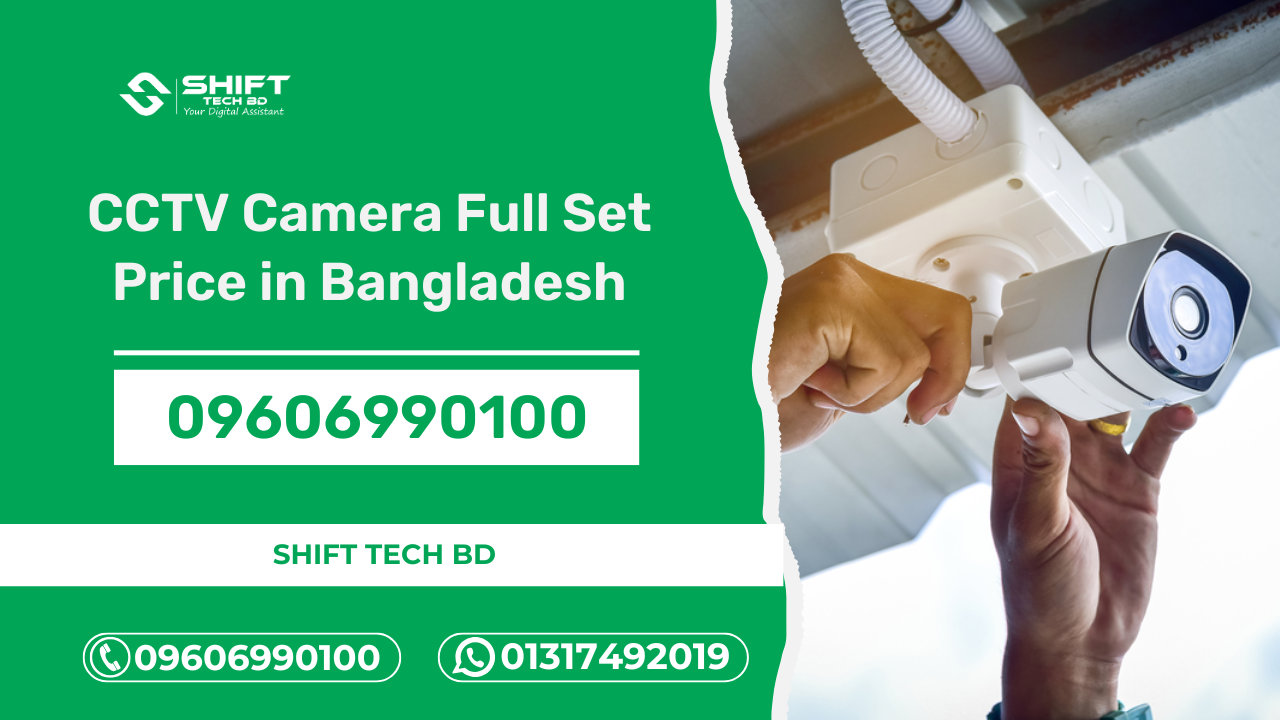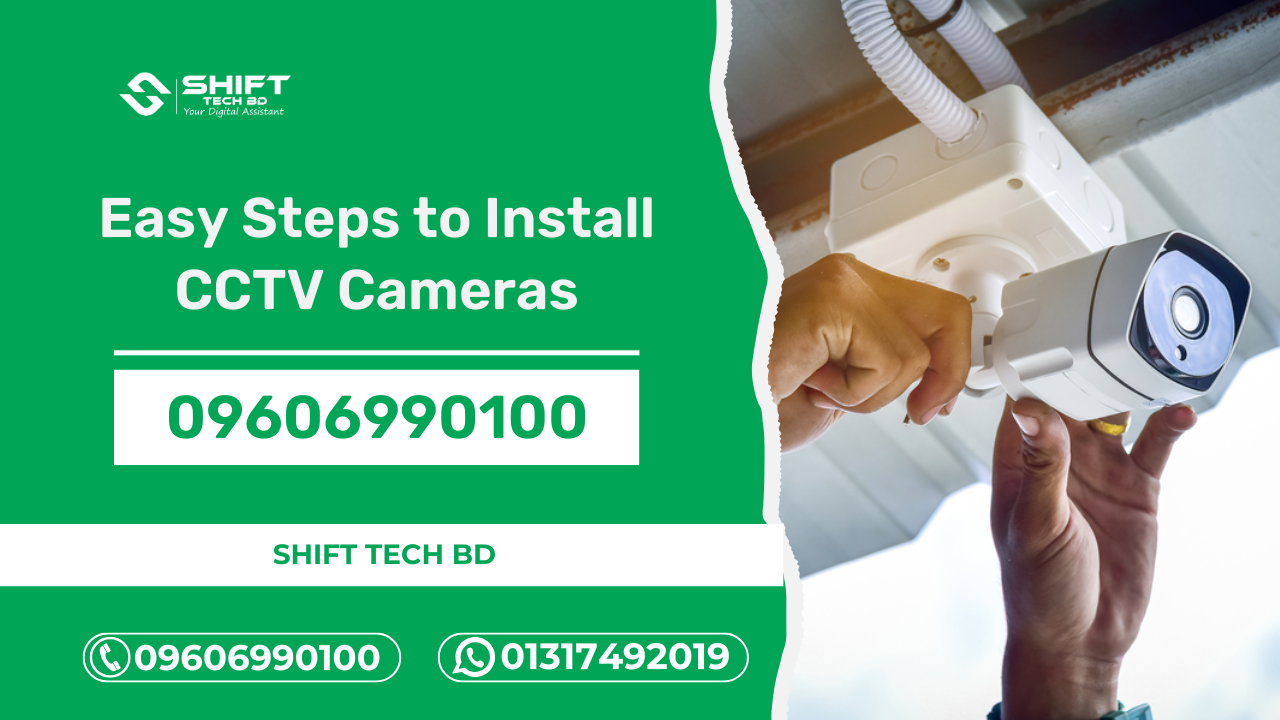How to Install CCTV: Complete Guide
Installing a CCTV system can enhance security and offer peace of mind. Proper installation requires meticulous planning, selecting the right components, and following installation steps. Below is a comprehensive guide that covers every step of installing and setting up a CCTV system.
CCTV Camera System Installation and Setup Steps
| Steps | Details |
|---|---|
| CCTV System Planning | Decide between purchasing a complete CCTV kit or individual components like cameras, DVRs, and cables. |
| Positioning CCTV Cameras | Identify vulnerable points such as entryways, driveways, or blind spots. Avoid placing cameras too high. |
| Drawing a Diagram | Sketch your property layout, marking the camera locations for efficient coverage and wiring. |
| Choosing Components | Decide between purchasing a complete CCTV kit or individual components like cameras, DVRs, and cables. |
| Recorder Storage Space | Estimate the required storage space based on the number of cameras, recording quality, and retention period. |
| Tools Needed | Collect tools such as a drill, screwdrivers, fish tape, and a monitor for setup. |
CCTV System Planning
Where to Position CCTV Cameras?
- Front and Back Doors: Cover major entry points.
- Driveways and Garages: Monitor vehicle access.
- Garden and Perimeter: Watch open spaces for intruders.
- Interior Spaces: Cover valuable assets or sensitive areas.
Drawing a Diagram of House and Garden
- Mark all entry points and blind spots.
- Include planned routes for cables to reduce interference.
- Ensure coverage overlaps for comprehensive monitoring.
Buying a CCTV Kit vs. Individual Components
- Complete Kit: Ideal for beginners; includes cameras, DVR/NVR, cables, and power adapters.
- Individual Components: Offers flexibility; choose specific cameras and recorders based on need.
Prices in Bangladesh
- Basic Kit: Starts at BDT 10,000 for 4-channel systems.
- Advanced Kit: BDT 25,000–50,000 for 8–16-channel systems with high-definition cameras.
- Individual Cameras: Ranges from BDT 2,000 to 10,000 each.
Recorder Storage Space
- A 1TB storage can store about 15 days of footage for a 4-camera system recording in HD.
- Choose a DVR/NVR that supports external hard drives if you require additional storage.
Tools You Need for CCTV Installation
- Drill machine
- Screwdrivers
- Power cables and adapters
- Fish tape (for pulling wires)
- Wire cutters
- Monitor or laptop for DVR/NVR setup
How the CCTV System is Connected Together
- Cameras connect to the DVR/NVR.
- DVR/NVR links to the monitor or internet router for remote access.
- The power supply ensures functionality.
Preparing a Property for CCTV Installation
- Clear the areas where cameras will be mounted.
- Identify power outlets and ensure uninterrupted supply.
Running CCTV Cables
- Use conduit to protect cables.
- Conceal wiring to avoid tampering.
- Ensure cables are long enough to reach cameras and DVR/NVR.
Connecting the Network Cable
- Connect the DVR to the router using an Ethernet cable for internet access.
- Configure network settings for remote viewing.
Installing CCTV Cameras
- Drill holes for mounting brackets.
- Attach cameras and adjust their angles.
- Connect cameras to the DVR/NVR.
Installing the DVR
- Place the DVR in a secure location.
- Connect cameras, monitor, and power supply.
Connecting the Monitor
Testing and Troubleshooting
- Verify camera feeds on the monitor.
- Adjust angles and settings for optimal coverage.
- Check for connectivity issues if using remote access.
Setting Up DVR/NVR
- Set recording preferences (continuous or motion detection).
- Configure resolution and frame rates.
Network Setup
- Enable remote access by setting up port forwarding on your router.
- Use mobile apps or software to monitor the system remotely.
Conclusion
Installing a CCTV system enhances your property’s security. Proper planning, selecting the right equipment, and precise installation ensure optimal performance.
FAQs
- What is the cost of installing a CCTV system in Bangladesh? Installation costs range from BDT 5,000 to 15,000, excluding equipment.
- What type of cameras should I choose? Dome cameras for indoor use; and bullet cameras for outdoor monitoring.
- How much storage space is needed for a DVR/NVR? A 1TB hard drive is sufficient for a 4-camera setup recording HD footage for about 15 days.
- Can I install a CCTV system myself? Yes, with basic tools and knowledge, you can DIY.
- Is the internet necessary for CCTV systems? No, but the internet is required for remote access.
- What are the common issues after installation? Poor cable connections, incorrect angles, or lack of power can cause problems.